What is Digilocker ?
Digilocker is mobile app and website by Govt of India, to save and keep all your important documents digitally. You can download and save Aadhar card, PAN card, Driving License, Vehicle registration card (RC), Vehicle fitness certificate, Board marksheets, and all other sort of various documents online.
What is the use of Digilocker ?
As per Govt of India notification, you can show Documents to police DRIVING LICENSE, VEHICLE RC, FITNESS CERTIFICATE from digilocker app. and all the documents will be treated a originals. you don't need to carry original hard copy of the documents.
This is the circular by Govt of India to use Digilocker for showing Driving license, RC and other documents
How to download Digilocker ?
1.) Install app from Google play store or Apple app store.
2.) Alternativelly you can also use it from web browser (Google chrome, Firefox, Internet Explorer), by opening https://digilocker.gov.in website.
3.) Create an account, you need to fill your Name, Aadhar card number. You will get an OTP on AADHAR registered mobile number. after entering OTP, your account is created.
4.) Now login with your aadhar card number and pin which you have set while creating account.
5.) Now you can add your issued documents e.g. (AADHAR CARD, DRIVING LICENSE, VEHICLE RC, VEHICLE INSURANCE) and many more.
Do not try to upload the documents in PDF or Photos, they will not be treated as originals, Instead, Go to Issue tab, and search the document by adding document number and then it will download the document online.
6.) Now go to Home -> Ministry or Road and Transportation -> Driving license. Enter DL number and it will add your Driving license to issued Tab. you can see in Issued Documents.
7.) When you open this Driving License document, it will show the details and and verified logo at the bottom.
Most frequestly asked questions
Is DigiLocker free ?
Yes, It is totaly free.
Is Digilocker safe ?
DigiLocker is secure to use.
Is DigiLocker approved by government?
Yes, it is provided by Ministry of Electronics and Information Technology, Govt of India
Is DigiLocker valid at airport?
Yes
Is DigiLocker valid at airport?
Yes



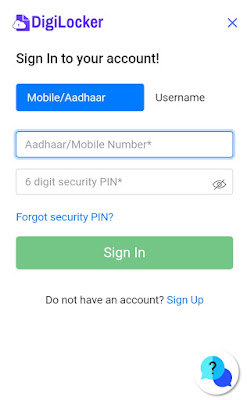


Post a Comment
Please do not add any SPAM links or unrelated text in comments.